Microsoft Band Review
I have never been an early adopter of a commercial product. I’m much more inclined to research something to death than make an impulse buy. So it is notable that on Day 1 of its release—(less than 12 hours after this video was leaked)—I had an order in for the Microsoft Band from the Microsoft Store. Here is my review of it.
Benefits
- Price: At $199, the Microsoft Band is at least $50 less than any upcoming device with built-in heart rate tracking and GPS, such as the yet-to-be-released FitBit Surge. On top of that, I was able to use a 5%-off Bing Rewards coupon for purchases made in the Microsoft Store, and the device came a free screen protector ($10 value), $5 Starbucks gift card, and free two-day shipping (again for Bing Rewards members. Bing Rewards membership is free and is something I recommend.)
- Quality: The Band’s software is stable, reliable, and easy to use. Build quality is excellent. The Band is comfortable. The Surface team, renowned for hardware design rivaling the best of Apple, helped with the design and it shows.
- Heart rate monitor: It’s reasonably accurate without the erratic readings of 250 bpm I got with lung-constricting chest straps, and no electrode gel is necessary.
- Sleep tracking: I’m not sure of the accuracy for sleep efficiency, deep sleep vs. light sleep, but the amount of time spent in bed is accurate since you start and stop sleep tracking manually. The resting heart rate measurement seems valid too.
- Notifications (texts & e-mails): Very useful when my phone is in my pocket.
- Cortana: To use Microsoft’s personal assistant (Windows Phone only), hold down the second button and speak into the watch. I have used it to send texts and ask questions. I do not know if one can do the same with Google Now and Siri if you are using the Band with Android phones or iPhones.
- Battery life: The Band can go up to two days before recharging. People have said it only lasts for five hours with GPS on (good enough for a marathon). You can charge the Band to 80% in 30 minutes. I usually do this while taking a shower in the morning.
- GPS: It usually takes only 10 seconds to lock in, which is much faster than my Garmin devices. Even better, you can start running and timing before GPS locks in. It can also track your distance without GPS by counting your steps, which is useful for a treadmill or when you want to track your run but preserve battery.
- Step tracking: The Band automatically does this throughout the day. You can set a step goal (default is 5,000 steps/day).
- Guided workouts: You can select from different running, weighted, and body-weight workouts. For example, the band can tell you when to do pull-up, then squats, then pushups.
- Apps: Apps such as Weather and Finance are good. There’s even a Starbucks app to pay for a coffee by showing a bar-code that’s linked to a pre-loaded Starbucks card. I have used it and other customers commented, “That is so cool!”
- Charging cable: The charging cable has a USB plug at one end. The magnetic charging block at the other end is brilliant and super easy to attach. It’s vastly superior to the frustrating charging clip of the Garmin Forerunner 110.
- UV sensor: As it is autumn, I have yet to use it. It estimates how long you can stay out in the sun before burning.
- Clock mode: You can activate Clock mode in the settings. It is much like Glance on many Nokia phones. It is a bit bright when sleeping, but one benefit of the brightness is it reminds you to start the sleep tracker when you lie in bed. Once you activate the sleep tracker, the clock shuts off.
Drawbacks
Update April 24, 2015: Over the last six months, Microsoft (or in the case of GPS export, third party developers) have addressed all the following issues. So these are no longer drawbacks.
- No way to extract or export GPS data (e.g., a .GPX file) from the Band or its associated Microsoft Health app. This was my biggest disappointment because that means there is no way to use it with Strava. I still have to use my Windows Phone and Endomondo app, and then export GPS data to Strava.
- Only two Connected Apps are available: Runkeeper and MyFitnessPal. The Band uploads sleep and run summaries to Runkeeper, and expended calories to MyFitnessPal. But for Runkeeper, the Band only uploads run summaries (time and distance) and not the GPS data—which is really too bad because otherwise the GPS data would have been exportable from Runkeeper. You can see my Runkeeper page to see all the metrics the band uploads.
- No dedicated cycling app: You have to use the Run app, which displays pace (minutes/mile), not speed (MPH). Using the running app while cycling—at least when using the running app for the first time (I’m not sure about other times)—may mess up the Band’s calibration for step length!
- No synchronization with Microsoft’s online services: Synchronization with Microsoft’s HealthVault or MSN Fitness & Health apps is not available yet. However, Microsoft Health does synchronize somewhere in Microsoft’s cloud, so you do not have to worry about losing data if you re-install the Health app or factory reset the Band.
I trust that the above issues will eventually be corrected. My current top wishes, in order, are 1) exportable .GPX data, 2) a connected Strava app, and 3) a dedicated cycling app.
Update April 24, 2015: As mentioned above, all the above issues have indeed been corrected!
Nevertheless, I am selling all my Garmin devices. The Microsoft Band is easier to use with so much more functionality. For the times I need advanced functionality like GPS export for Strava segments, I’ll bring my phone and use Endomondo.
It also is a viable alternative to people interested in a smartwatch such as the upcoming Apple Watch, which won’t be released for a few more months, will cost $350, won’t have built-in GPS and has a rumored battery life of only one day.
Unfortunately, the Microsoft Band sold out within a day and I’m not sure when it will be back in stock. You can look on eBay, but the last I heard, there was some serious price gouging occurring to the tune of $450. Glad I got the Microsoft Band when I did.
Update December 4, 2014
During the few weeks of running with the Band, I noticed that it was consistently measuring distances about 10% optimistically while using the Run app and GPS. (Interestingly, it would measure correctly while biking with the Run app.)
I think I messed up the calibration of the first Band while biking with it the first time I used the Run app. The first time you use the Run app with GPS is when calibration occurs. Unfortunately, the calibration problem couldn’t be resolved with a factory reset.
So a couple weeks ago I chatted with Microsoft’s excellent customer service, and they then sent me a replacement Band along with a FedEx mailing label to send back the old one. I have run with it several times and it is indeed accurate. I think I’ll restrain from biking using the Run app though. I’m waiting for Microsoft to release a Cycling app, which could be exactly the same as the Run app (just labeled Cycling) as far as I am concerned.
Update April 24, 2015: The Cycling app has indeed been released in late February, and GPS on my replacement unit has remained dead accurate.


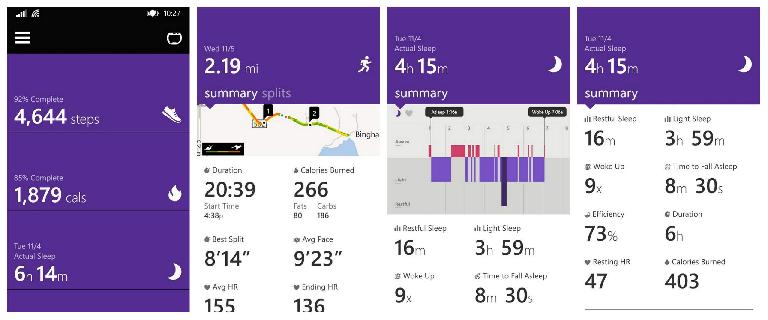
One comment:
Nice review! My ex-gf had a Garmin one that I didn't really like... but I think this will get me to buy one. I run about 3.5 miles every other day on my home elliptical and would like a good heart rate monitor... and the GPS for hikes and maybe even off-roading would be nice to see.
Joe
Broomfield, CO