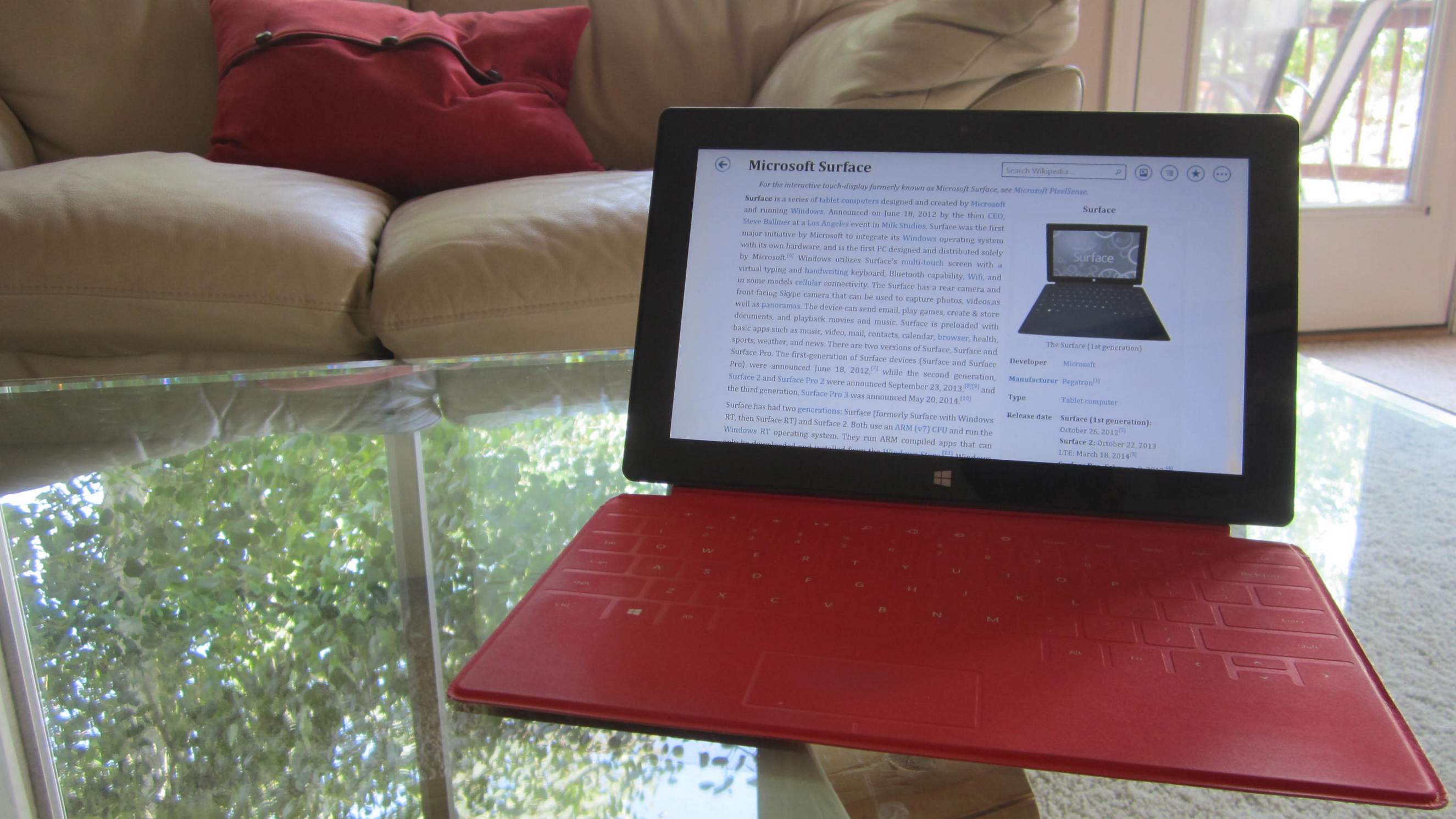Microsoft Surface RT Performance Tips
When I was in Pittsburgh, I stopped by the Microsoft Store (which turned out to just be a kiosk in the Ross Park Mall) to check out the latest and greatest products from the company now run under the excellent leadership of Satya Nadella. While the Microsoft Surface Pro 3 is the most amazing computing device I have ever come across and the Microsoft Surface 2 is also a fine piece of electronic machinery that is less laggy than the original Surface, I will save some cash and stick with my Surface RT for the meantime. Especially since implementing the following a couple months ago greatly improved the performance of it.
Here are three tips that made my Surface RT feel so much like a brand new tablet performance-wise that I wanted to pass them on. They will actually improve the performance of any Windows 8 device, but especially that of “slower” machines.
- Use Disk Cleanup to make sure there is more than 4 GB of free disk space. (Cleaning out system files in Disk Cleanup particularly freed up a bunch of space.) I keep all my documents on Microsoft’s excellent OneDrive (cloud-based storage) and local music files on a micro SD card in order to maintain that buffer.
- Activate Tracking Protection in IE, specifically the EasyPrivacy and PrivacyChoice tracking lists. (Procedure: Desktop IE Settings → Manage Add-ons → Tracking Protection → Get a Tracking Protection List online.) This prevents ~80% of all ads from loading, hugely improving web page loading times and minimizing resuming times for going back a web page.
- Use the Bing Wikipedia app instead of the official Wikipedia app for Wikipedia searches. The former is much faster than the latter. (I use Wikipedia a lot so this has been a major time-saver for me.)
Another tip: those looking for an amazing, premium, super inexpensive tablet that even comes with full Microsoft Office and works super well with anything Microsoft (OneDrive, Office, Windows Phone, xBox, PCs to Remote Desktop into) can now get a Microsoft Surface RT on eBay for well under $200! I’d just recommend buying the second-generation Type Cover instead of the Touch Cover I have. The Touch Cover is ingenious and I like how it’s ultra-thin with no key gaps for dirt and dust to fall into, but after using the Touch Cover for 1.5 years and trying out the Type Cover a few times, I definitely can type faster and more accurately on the Type Cover. Others must agree as it seems like Microsoft is phasing out the Touch Cover in favor of the Type Cover going forward.
The second-generation Touch Cover has backlighting; hence my recommendation over the first-generation. I would have already purchased one if it was available in red.