Solved: External HR Monitor Readings Drop to Zero Every 100 Seconds with Garmin Watch
For months, my external armband heart rate monitor—the XOSS Beat Band Pro (BBP)—had been working flawlessly with my Garmin Epix Pro Gen 2. However, in a bunch of my runs, I noticed a strange issue: every 100 seconds, my heart rate reading would drop to zero for three seconds.
Below are some examples of those HR readings:


At first, I thought it might be a hardware or sensor issue. I experimented with cleaning the sensor, wearing it in different positions, and even deleting and re-adding the HR monitor in my Garmin’s Sensors & Accessories settings. I also deleted all stored data on the HR monitor, having no other means of resetting it. Nothing worked.
Meanwhile, my chest strap heart rate monitor (XOSS X2) worked without issue, ruling out any problems with the watch itself.
Finding the Root Cause
Web searches returned no relevant results, so I reached out to XOSS’s customer support, which was responsive. However, they were unable to provide an explanation as they had never heard of anyone having this issue before. Hence, I turned to Reddit’s Garmin community for assistance.
Reddit user @bulldoggolfer74 immediately responded,
I would say this is a Bluetooth issue. I had a similar problem with Zwift Trainer when I connected my HR band to the bike’s Bluetooth and not directly to my watch.
His suggestion that Bluetooth connectivity might be the culprit got me thinking:
- Initially, my HR monitor had been connected to my Garmin and was working perfectly for two months. I bet it was connected via ANT+.
- But then at some point right before I started a run, my Garmin displayed a prompt: “XOSS_BBP detected. Connect?” Without thinking much of it, I accepted.
- That seemingly harmless action resulted in my Garmin having two connections to the same heart rate monitor—one via ANT+ and another via Bluetooth. I.e., the same HR monitor was listed twice in Sensors & Accessories, one for each wireless protocol.
- The HR dropout issue then started happening in about half my runs, likely because my Garmin was using the Bluetooth connection for some and ANT+ for others.
- Later, when I tried deleting all instances of the HR monitor and then re-adding it in an attempt to fix the issue, I unknowingly set it up as a Bluetooth-only connection. Then the HR dropouts occurred during every run.

The Solution
To resolve the issue, I did the following:
- Deleted all existing connections to the HR monitor from my Garmin’s Sensors & Accessories menu. (Hold down the left middle button > Sensors & Accessories > (your HR monitor].)
- Re-added the HR monitor, ensuring it connected via ANT+ instead of Bluetooth.
- Did a test run, confirming that the heart rate dropouts had disappeared.
Since using ANT+ exclusively, my HR monitor has been working perfectly again.
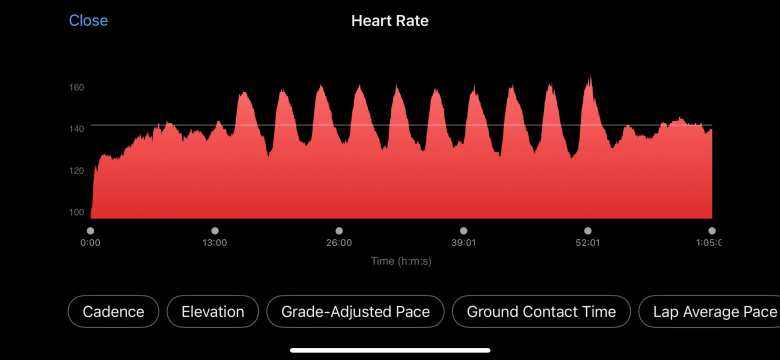
Key Takeaways
This experience highlights an important lesson: if you’re using an external heart rate monitor with a Garmin watch and experiencing dropouts, check whether it’s connected via ANT+ or Bluetooth. ANT+ is generally more stable for HR monitors, especially during exercise. If you inadvertently set up both connection types, your Garmin may use the more unreliable Bluetooth connection, leading to intermittent heart rate signal loss.
If you ever encounter similar HR dropouts, try the following:
- Check if your HR monitor is connected via both ANT+ and Bluetooth.
- If it is, remove all connections and re-add it using only ANT+.
- Avoid reconnecting via Bluetooth unless absolutely necessary (I can’t imagine why it would be).
This simple fix resolved my perplexing issue, and hopefully, it can help others facing similar problems. Please leave a comment below if it fixed it for you!

There are 4 comments.
Thanks for your post. I have experienced similar drops with connectivity with my Garmin Edge Explore cycle computer. I will try your solution to see if it solve the issue.
Hi David, thanks for your comment. I’d be very interested to hear if this solution works for your Edge Explore. I'm guessing it will resolve the issue, but if not, feel free to share any observations, and maybe we can troubleshoot further.
Thanks for your post - how do you configure the choice of BLE or ANT - I have exactly the same problem.
Hi Steve,
To check or change the connection type:
Select the sensor, then click “About” to see what connection type it is using.
Let me know if this helps!