Renewing My Spanish Non-Lucrative Visa Online: Pitfalls & Solutions
Note: I first wrote this article in January 2023 after my first visa renewal, and updated it in February 2025 after my second. I would not be surprised if the list of required documents changes starting May 20, 2025, due to new immigration regulations published on November 20, 2024.
After the Los Angeles Consulate approved my first non-lucrative visa (NLV) application for Spain, I was relieved to discover an electronic option for renewals. I would not have to print out an inch-thick worth of paper again. I could simply renew the visa online when I needed to do so eleven months later.
If only it were simple.
First, there was the matter of getting a digital certificate. The certificate needs to be installed on the computer that you do online transactions with Spain. It assures Spain that you are who you say you are and not some hacker.
To get the certificate, I followed instructions from SpainBuddy.com. It involved:
- Filling out online forms on a government website.
- Installing some software on a PC (being iPad-only, I had to use an Azure Windows virtual machine).
- Receiving a código de solicitud by email.
- Making an appointment with an accredited Identification Office and bringing the código along with my password and TIE (residence card). The appointment took five minutes.
- Receiving yet another email within an hour, this time with the digital certificate.
I completed the above in August. But that was merely a pre-requisite for doing the NLV renewal application online.
In December, I started the renewal process for my NLV. Much like for the initial NLV, I obtained bank statements and translations. But this time I didn’t have to get a background check or medical clearance. In addition, I paid the tasa (fee) at my local Spanish bank (Santander).
In theory, then all I had to do afterward was digitize (scan to PDF) the documents and submit them online. I could only find one webpage in which an ex-pat successfully did the latter, but it was enough to encourage me that it could be done.
That webpage was entitled “How to Renew the Non-Lucrative Visa Online” (archived copy). It was written by TapasForever.com in 2019 and is thorough enough that I will not repeat its contents here. Instead, this article is about all the pitfalls I encountered when trying to renew my NLV online in January 2023.
Ultimately, I spent seven hours on a Saturday afternoon before successfully submitting all the required documents. At the time it seemed like a loss of a perfectly good weekend. But I received approval (“resolución favorable“) for my renewal application on Tuesday, only three days later! Then it seemed worth the trouble.
Pitfalls & Solutions in Renewing a Spanish Visa Online
Below are all the hurdles I encountered when trying to renew my NLV online, and how I solved them.
1. The website for the online renewal had changed.
It took some web searching, but I found the new website for visa renewals.
As an aside, I’ve encountered several instances of Spain creating new web pages and getting rid of old ones. It’s bewildering why they don’t add redirect links from the old to the new. They are easy for any web developer to implement and would help the general public immensely.
2. Submittal was not possible using iPadOS (or iOS).
I was able to install the digital certificate in Safari on my iPad Pro—my only computing device, unless you count my smartphone. But midway through filling out the renewal online, I realized I would not be able to complete the process using Safari for iOS because the Spanish government’s AutoFirma software was not available for it.
AutoFirma is required to collate each uploaded document with your digital certificate at the very end of the process. The software is only available for PC, Mac, or Linux and not iOS/iPadOS or Android.
My solution was to Remote Desktop into an Azure Windows virtual machine like I did to get the digital certificate. How to create/access a remote Windows VM is far beyond the scope of this article.
What you can do instead, of course, is borrow a PC or Mac from a family member or friend if you only have a phone or tablet.
3. Online submittal must be done from Spain (or at least Europe)
I was renewing my visa online from Pontevedra, using the excellent broadband internet we have at home. However, my solution for Issue #2—using an Azure Windows virtual machine—introduced an unexpected challenge. The VM had an IP address based in Arizona, and it turned out that the relevant Spanish government webpages are geofenced to block access from the United States.
To work around this, I used a VPN (Virtual Private Network). Fortunately, I have a lifetime subscription to VPN Unlimited. While VPNs often don’t work for geofenced streaming services, which can detect and block them, it was sufficient for this purpose.
4. The Spanish website was not compatible with Microsoft Edge.
Partway through the process using Microsoft Edge on a Windows machine, the Spanish website was not responding. At first, I could not figure out why.
It was only until I remembered reading somewhere that the website was not compatible with later versions of Chrome. Chrome and Edge are both based on Chromium, so the software must not have been compatible with Edge either.
The solution was to download and use Mozilla Firefox instead.
5. The website warned that I already had an expediente.
After I had filled out a few forms, the website warned that there was already an expediente (record) for a renewal application, and that I should use that instead. I think the Spanish government automatically creates an expediente for you sixty days before the expiration date of your NLV.
To avoid wasting time filling out a form and then getting that error, I suggest going to this page at the very beginning to see if a número de expediente already exists for you.
On that page, fill out only the required fields. They are designated with an asterisk (*).
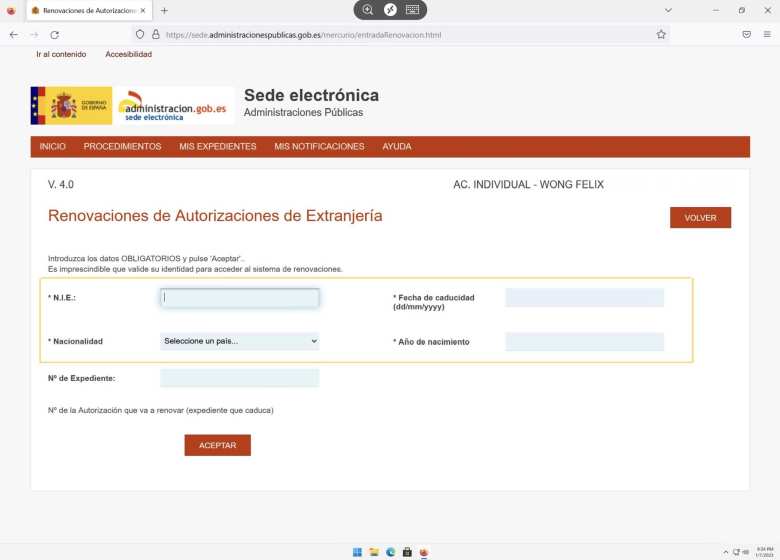
That will hopefully yield an existing número de expedienté for you. Now proceed with filling out the renewal forms.
More info from 2025-02-03
In early 2025, I did my second NLV renewal. Despite having my own webpage to guide me, the “existing expediente issue” still caused me much grief and confusion.
As it turned out, you are in fact assigned a número de expediente automatically 60 days before the expiration of your visa. But the número isn’t good for anything until after you have submitted the renewal application and it has been accepted. For example, if you enter the número on any government webpage that requests it before then—including while completing your online application—an error message will be shown saying it cannot be found.
Specifically, when you encounter this page:

don’t think, “Aha! I have an solicitud existente already” as that might lead you to select the first option. Instead, click on “Continuar presentación.”
Then, when you encounter this dialog box:

again, don’t think “I need to upload documents to my expediente” as that might lead you to toggle the first radio button. Instead, click the second: “Presentar renovación/Obtener resguardo renovación.”
After you do that, you will be given the chance to upload documents to the expediente that had automatically been created for you.
6. I had unnecessarily filled out the PDF for Form EX-01.
In the list of required documents was Form EX-01 (Solicitud de Autorización de residencia temporal no lucrativo). There was even a PDF for EX-01 in that list, so I spent a half-hour filling it out on my iPad, thinking that I would need to upload it.
It turned out that you only need to fill it out if you did an in-person NLV renewal. If you do an online NLV renewal, Spanish government website has you fill out the EX-01 information in an interactive webpage.
7. The Spanish website would only accept PDF uploads of 6 MB or less.
One of my PDFs was a scan of all 30 pages of my passport. Initially, it was 18 MB. It took about an hour of work to reduce it to six megabytes. My method was to photograph every two pages, reduce the resolution of each image to 1200px (for the longest size), and import/collate them in Microsoft Office Lens. I then saved the collated images as a single PDF under 6 MB.
What probably would have been easier, and just as acceptable, was to scan only a third of the passport pages at a time. Then save each third as a PDF file. You would have three PDFs to make up the entire passport. Not only must individual uploaded files be smaller than 6 MB, but the total size of all uploaded documents must not exceed 15 MB.
For my second NLV renewal, I once again had to reduce the size of my scanned passport pages due to those size limitations. To do this, I did a variation of what I did for my first NLV renewal. Specifically, I used the iPhone Files app to scan each page into an 18 MB PDF, then opened the PDF, took a screenshot of each page, and cropped them in Apple Photos. I then converted the PNG screenshots to JPG. Finally, using the Microsoft 365 Copilot iPad app, I compiled all the JPG images into a single PDF of less than 3 MB. Phew!
8. The website to download AutoFirma was down.
The official website for downloading critical AutoFirma software, only available from the Spanish government, was down. I futily scoured the internet for an alternate source for at least half an hour.
Gauging from two complaints about it on Twitter (an American social network that I searched), it was unavailable for at least the last few days. This was a terminal issue if I could not acquire the software.
Fortunately, a Spaniard on Twitter who had the same problem tipped me off to another software source. Ironically, it was available from Galicia, the region I live in: alternate AutoFirma download page.
9. The AutoFirma software gave errors.
After I had successfully installed the AutoFirma software and uploaded my documents, all I had to do was submit everything. But AutoFirma then started throwing a fit.
It said said it could not find my digital certificate (an encryption key I applied for in person in August for things like this):
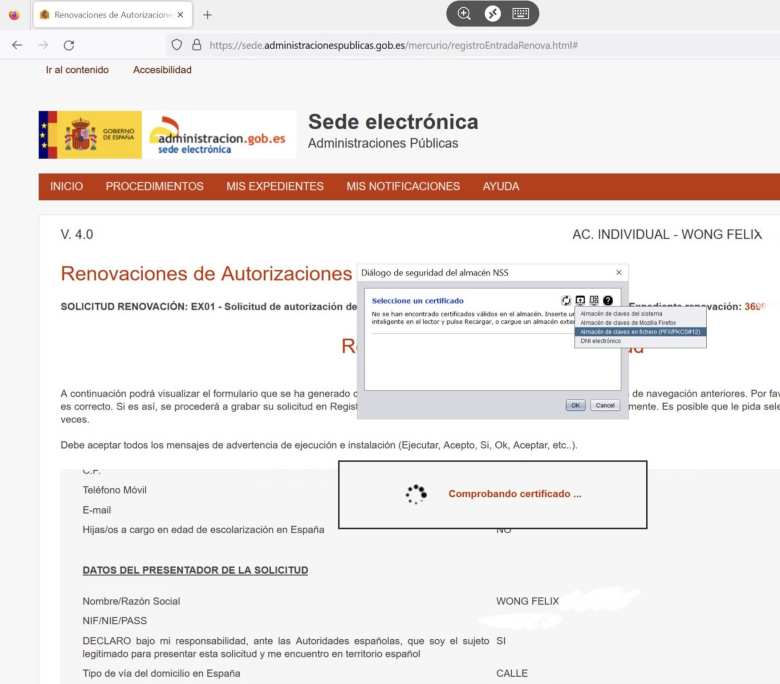
The solution was to click the icon for uploading, and then upload the digital certificate. Fortunately, I had a copy of my digital certificate in my computer files from August.
This was the final problem I had before successfully submitting the renewal application online in 2023.
10. I got an error upon submission of application (2025 renewal).
In February 2025 when I did my second NLV renewal, I was ready to celebrate after I finished uploading all documents and submitted my application five hours after I had started. But instead of seeing the page shown in the next subsection, I got the following error message:

This was very frustrating, since I thought I was finally done. And I had no idea about what to do except retry.
Attempting to resubmit the application, however, was not as simple as pressing the Back button and pressing Submit again. Website issues related to Autofirma, I think, prevented me from doing so, and I had to start from the beginning again. (I did not need to fill out EX-01 details or re-upload documents again, thank goodness. Those were saved.)
A second try also got the error message above, but fortunately, my third submission attempt succeeded despite doing nothing differently. I saw the page indicating success in the subsection below and, unlike in 2023, I was able to download a receipt right away.
11. I could not download a receipt (2023).
After resolving Pitfall #9, I arrived at the following page and was ready to celebrate:
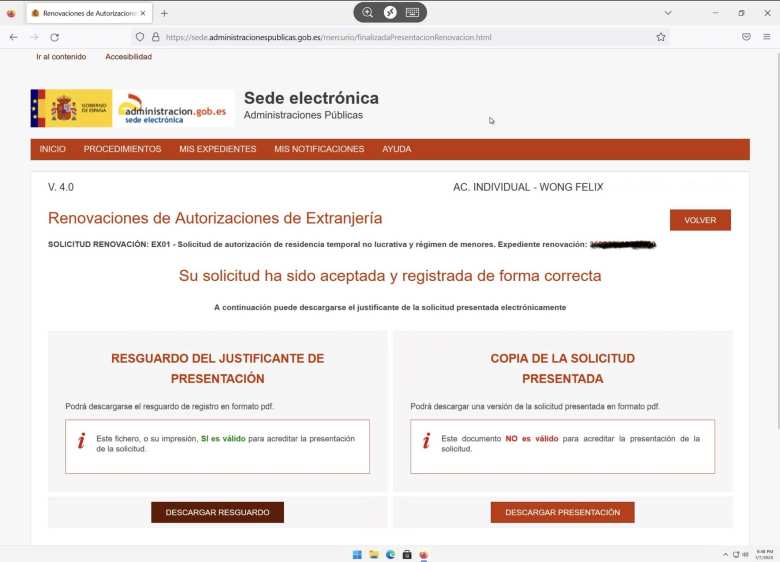
But then the Spanish website reared its ugly head again. When I tried to download the justificante (receipt) or copia de su solicitud (copy of your appplication), it showed the following error page:
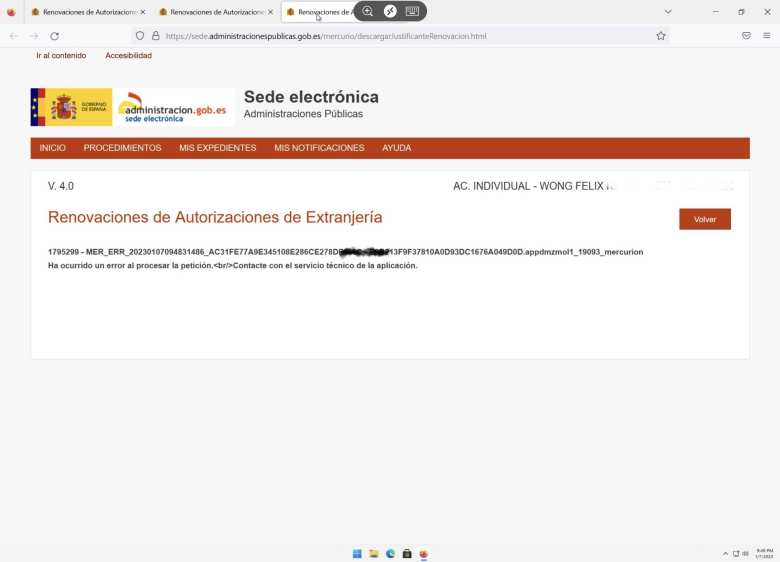
This was frustrating, but I had already reached the page that said my application was accepted. I crossed my fingers that was true and that I would not need the justificante.
What ultimately happened (2023 renewal)
On Monday afternoon–or only two days after I had submitted the NLV renewal application online–I received an email saying that my application was received. I was glad to receive that, because I kept trying to check the status of my solicitud online using the número de expediente that I knew was correct, and the website kept saying it couldn’t find a record. (You can also try to check the status at this link which doesn’t require a número de expediente. It only needs the application date, your NIE, and birth year.)
The next day, I received an email saying that my application was approved (“resolución favorable“) and that I should apply for another TIE within one month.
I was shocked to receive that message since I expected to gain approval within four to seven weeks, not three days!
I have a theory that my application was approved so quickly due to there being no others to review. I suspect very few people submitted online applications during the week I did since the AutoFirma download page was down.
Whatever the case, I was delighted. All I had to do was apply for another TIE, a procedure I was already familiar with from a year ago.
Of course, Spain had to throw me for another loop when applying for the TIE. Apparently, after December 2022, it was no longer possible to apply for the tarjeta in the town of Pontevedra. (Or maybe there just weren’t any available appointment times.) I had to go to Vigo instead. That was inconvenient since it required hopping on a train to go to a different city, but whatever.
I hope you do not encounter the same pitfalls I did, or at least know how to quickly resolve them now. Good luck!
What Ultimately Happened (2025 renewal)
There was a minor—but important—difference in paying the tasa (fee) for my NLV renewals in 2023 and 2025. In 2023, I paid the tasa at a bank before submitting my online renewal and uploaded the stamped copy along with the other documents. In 2025, the procedure required submitting the renewal application first and then paying the tasa only after receiving a notification from the government. (You must pay the tasa within 10 days.)
Supposedly, it is possible to pay tasas online by credit or debit card, but the card must be issued by a bank that is a collaborating entity with the Agencia Tributaria (AEAT). Not all banks participate in this service, and their participation can vary depending on the payment method. Notably, for Pontevedra, I didn’t see Santander, N26, or Revolut listed, among many others.
After receiving the notification to pay the tasa, I went to a printing service to print the tasa form sent to me and then brought it to an Abanca Caja Rápida to make the payment. Afterward, I uploaded the receipt to the government website. Once again, I had moments of difficulty, but I figured it out. The procedure was to visit the Administraciones website I had linked to in Pitfall #5, and when I got to this page:

I clicked on Continuar presentación in the section Presentar solicitud o aportar documentos a expedientes. This time, instead of selecting the second radio button, I needed to click on the first one to Aportar documentos a expedientes:
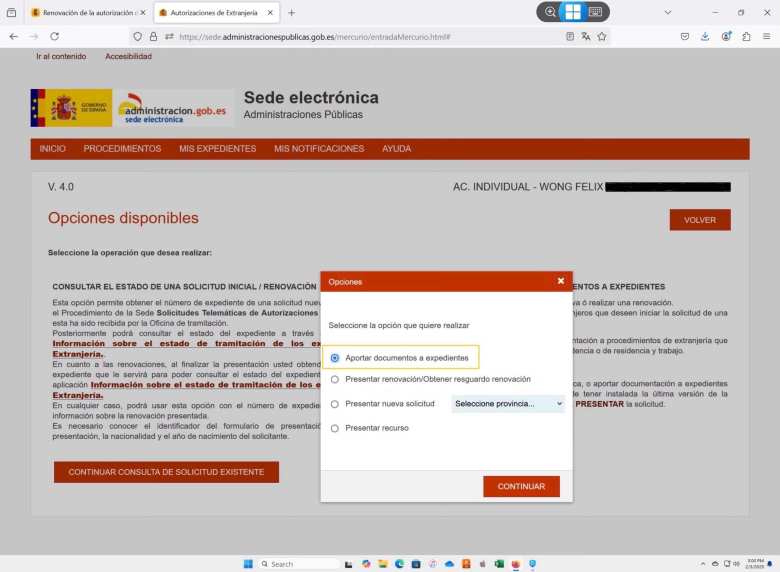
This led to a screen where I had to enter both my NIE (número de identidad de extranjero) and número de expediente (the number assigned to my NLV renewal application). That brought me to a screen where I could upload the tasa receipt. (Finally, the número de expediente was useful for something!)
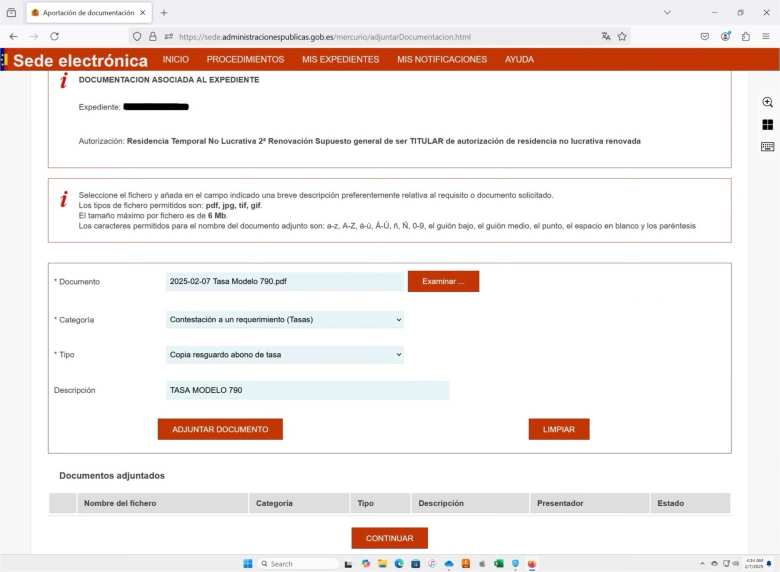
Of course, it still wasn’t exactly smooth sailing. When I tried to upload the tasa, Autofirma gave me an error, and I had to temporarily disable the Windows firewall. In Windows, I did this by going to Settings > Privacy & Security > Windows Security > Firewall & Network Protection, selecting my network type (domain, private, or public), and toggling Microsoft Defender Firewall off. Uploading was successful after trying a second time.
About the Processing Times (2023)
Other ex-pats on the Spanish NLV Facebook Group have reported their electronic NLV renewals took five weeks to five months. So my three-day turnaround is atypical.
I suspect it’s because of the region I reside. I live in Pontevedra, and the Oficina de Extranjería de Pontevedra provided the resolución favorable for my renewal. I guess there are fewer ex-pats here, even though I have already met two American ex-pat couples in Pontevedra during the last few months.
Fingerprinting and Applying for a New TIE
I was so excited to receive the NLV approval that I booked an appointment immediately for fingerprinting and apply for a new Tarjeta de Identidad (TIE). I also did so because the resolución favorable explicitly said in Spanish that I had to do so within a month of receipt of the approval notification.
That’s when I encountered yet another pitfall. For some reason unknown to me, the cita previa website would not allow me to book an appointment for fingerprinting at the CNP (Cuerpo Nacional de Policía) in my hometown of Pontevedra. Instead, I had to go down to Vigo. Whatever.
That would have been fine were it not for what happened next. I went to my appointment on January 19 on one of the rainiest days I’ve ever experienced. The Vigo CNP quickly reviewed my paperwork and said everything looked good except that I needed to come back and do fingerprinting after my current TIE (for my first NLV) expired on February 17.
Talk about confusing! At first, I figured I must have misread the line about needing to do fingerprinting within a month of being notified of my NLV renewal approval. But later that day, I reviewed the resolución favorable again. And I had read it perfectly well the first time.
I thought maybe the Vigo CNP told me to come back after my current TIE expiration date since the website for checking the status of expedientes said that mine was en tramite (in process).
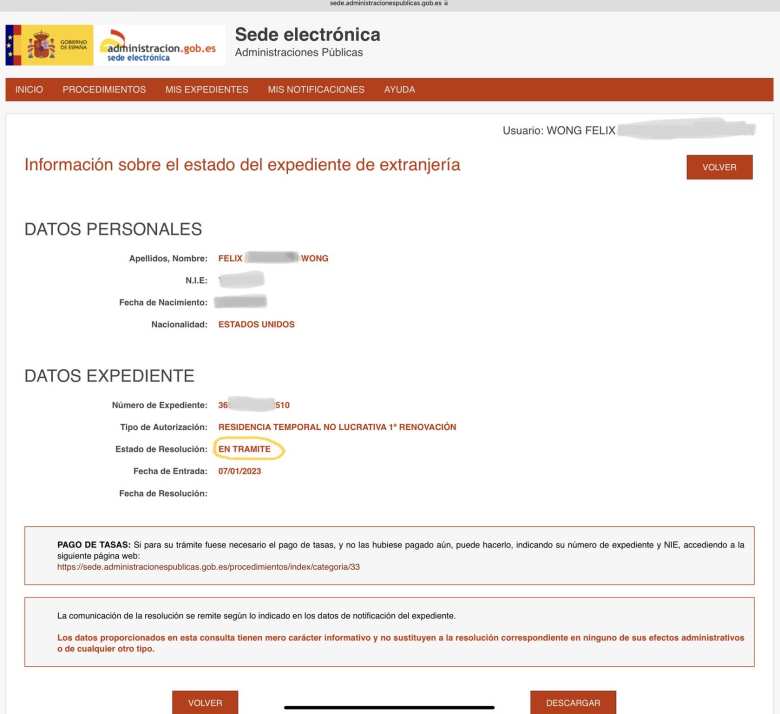
So then I emailed the address (Oficina de Extranjería in Vigo) on the approval letter. I referenced the letter and asked if I apply for the new TIE even though the website for expedientes said mine was en tramite.
They promptly replied and said I could. I then admitted that I went to the Vigo CNP the day before, and they told me to come back after the TIE expiration date. I also pointed out that the expiration date was more than 30 days after receiving the NLV renewal approval. Why the contradiction?
“Do whatever the Vigo CNP told you,” the Oficina de Extranjería replied in Spanish, “as they are the ones handling it.”
So on February 21 (the earliest I could get a cita previa after my current TIE expired), I went back to the Vigo CNP. I arrived 20 minutes before my appointment, but since the office was not busy, they saw me right away. They took my paperwork, looked at my passport and expired TIE, and took digital fingerprints of my index fingers. Then they handed me a stamped resguardo (an accredited document or receipt) that said I had been approved for the TIE, valid until February 17, 2025.
They told me to make an appointment 45 days later to pick up the TIE in person at the same office. They reminded me to bring my passport and expired TIE. I will do so the first week of April.
But in the meantime, the resguardo is adequate proof that I am in the country legally.
Other Questions & Answers
What did you do to show proof of funds? Did you show proof of funds from a U.S. or Spanish bank?
This question was outside of the original scope of this article. But since a couple of people have asked me, I am answering it here.
I provided proof of funds from a Spanish bank and a U.S. investment brokerage. To be clear, I think that proof of funds from any source in any country is acceptable, provided that they are liquid (“available at a moment’s notice”). They also need to be enough to convince the Spanish government that you have enough to live on without working for the length of the visa renewal (2 years). The safest thing to do is show that you already have 2 years * 4X IPREM.
I went to a Santander Bank branch, where I have a Spanish account. I had their teller print out and stamp a statement with my account balances from the last three months. That was super easy, and since it was already in Spanish, there was nothing else to do but scan it.
I also provided three months of account statements for my Schwab investment brokerage account in the U.S. so that there would be no question I had sufficient funds. (My Santander account only had about one year’s worth of 4X IPREM, not two years’ worth.) But instead of translating those into Spanish, I had Schwab write a one-page, notarized letter that listed my account balances for the three months between September and November. Then I had a sworn translator translate it into Spanish.
By having the letter written, I only had to have one page (well, two pages because the second page was a notarized seal) translated. That is much less costly than needing to translate each statement.
Note: per reader Dayna, some U.S. financial institutions “won’t [continue to] do business with you” if they know you don’t reside in the U.S. It behooves you to find out what their policies are before asking for such a letter.
I imagine, however, you won’t have any issues if you just request a letter “for the purpose of a visa” instead of getting into the nitty-gritty details of moving to another country.
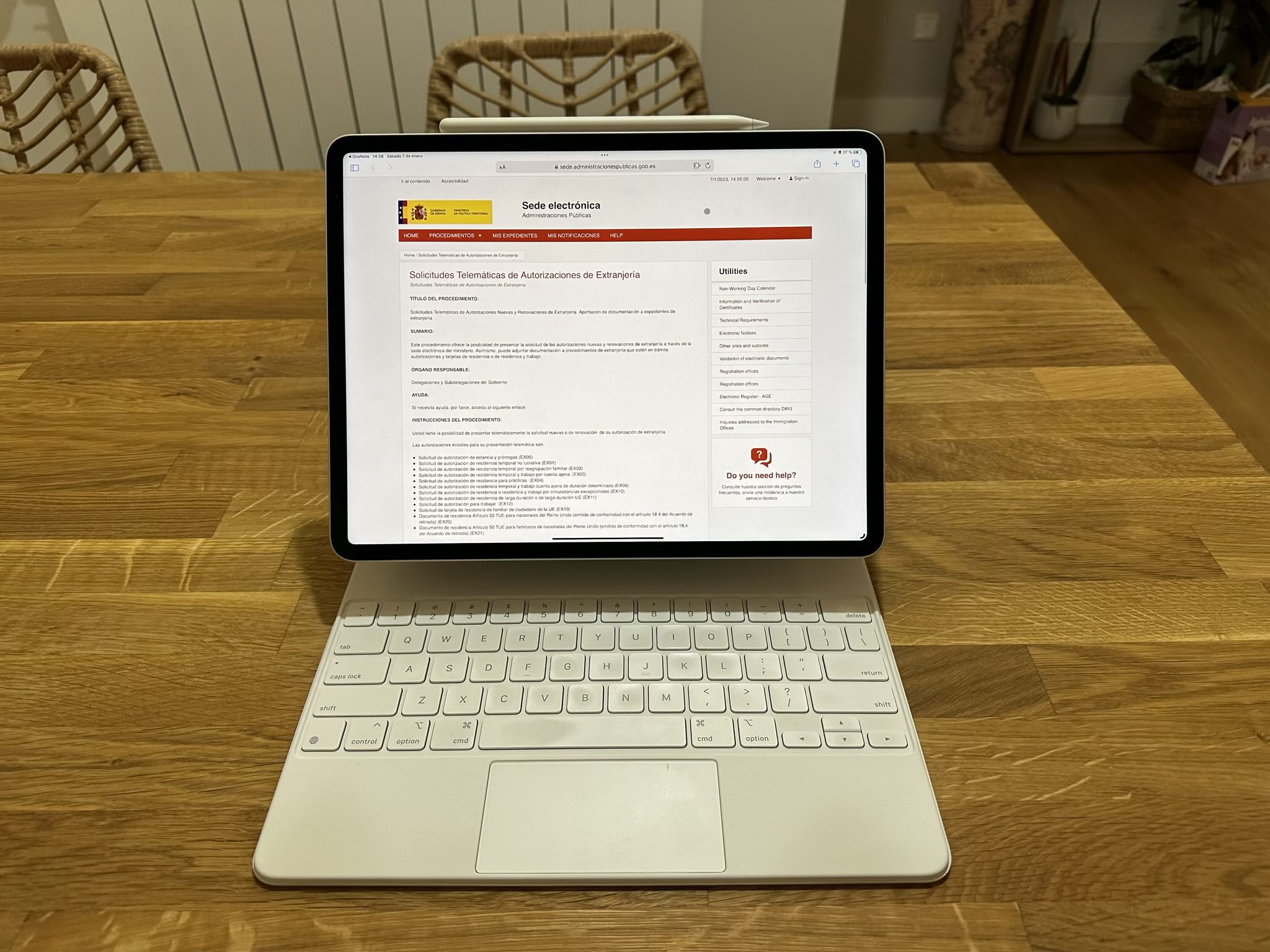
There are 20 comments.
Thank you for all this great information, Felix. I am so sorry that you had so many problems, but that seems par for the course here. I was not aware you could renew the NLV online, and I sure don't have the computer skills you have, so that would have been a major problem if I had tried to do that.
Actually, my renewal process was so much easier, perhaps becasue I live in a small town. I had to go to the National police to get the list of things I needed for renewal.The list was very short. I needed a certificate from the health insurance company showing I have the covrage that is required, copies of my passport pages (I copied two pages on one sheet of paper), EX-01 form in duplicate), Proof of money for two years. I did this by asking my Financial Planner at Chase Bank to write a letter stating the amount I had in all my accounts, including retirement monies. He did that and made a statement that I could withdrawl the money at anytime.
He signed it and put the bank stamp on it and mailed it to me. I had it translated. I didn't incliude any other bank statements.Also a Volante de empadronamiento which I was given to fill out when I took the paperwork to the city hall.
That was it. I handed it in she lokked at everything carefully and then scanned it and sent it to Cadiz' I received a message from Cadiz, that they recieved it. I am waiting to hear if there is something I need to add or do differently.
I did get my digital certificate by applying on my computer.
Thank you for all your advice.
Louise
Hi Louise! Thanks for sharing your renewal process. It's interesting to hear that you had a relatively smooth experience, especially living in a small town. It seems our requirements were the same. I had to gather the same documents as you and did so similarly, even having my financial institution write a letter, which I needed to get translated. However, I opted to submit everything online on a weekend instead of physically going to City Hall.
Your detailed explanation of the documents needed and the steps involved gives good insight into the process. That's great that you obtained your digital certificate so you can do any transactions online in the future!
Hello Louise and Felix,
I am going to do this on my own this year instead of paying our attorney like the last two times. My husband and I are renewing so we have to also submit our marriage certificate original and the translated version. I think that Ourense will also be a little easier to do in person since it is a smaller city. I do have a digital certificate and I thought about doing it this way as well, but a quick look by the locals might be an easier option. We shall see...
Good luck, Melissa. Yes, I imagine you won't have many issues doing it in person. If you choose the online route, know that it can be done but it may require some patience. I'd love to hear what you end up doing and how it goes. Cheers from the west side of Galicia!
Hi Felix,
Thanks for taking the time to outline all this stuff.
Just wondering what you told Schwab about why you needed the letter, since most U.S. financial institutions won’t do business with you if they know you’re residing outside of the U.S. (Principal actually told me this.)
Thanks,
Dayna
Thanks for your message and for sharing your concerns.
When I approached Schwab, I explained that I required the letter to provide documentation of my account balances for a Spanish visa application. My Schwab branch was most accommodating both years I had to do so. I also know of several other expats who have successfully obtained similar letters from their U.S. banks for the NLV application process.
I'm aware that U.S. brokerage firms must be cautious when attracting clients from abroad due to regulatory scrutiny. While historically firms without foreign physical presence could serve high-net-worth individuals, soliciting clients without formal registration could raise legal concerns. However, if an individual established a brokerage account while residing in the U.S. and maintains U.S. citizenship, tax obligations, and a U.S. address, obtaining required documentation, like a letter from Schwab for a Spanish visa application, is usually unproblematic.
If you have any further questions or suggestions, feel free to let me know!
Thank you very much for the detailed information. I submitted my renewal application on Jan 23 and got approved on May 20. It took nearly 4 months in Madrid.
Thank you for sharing your experience with the NLV renewal process in Madrid! I'm glad to hear that your application was approved, even though it took nearly four months.
It's always helpful to hear about others' timelines and experiences, as it gives a clearer picture of what to expect. I'm sure other readers would find it valuable.
Hi Felix, thanks so much for this as I was sitting here dreading the online fiasco of 'manual translation as you go' mode to add to the complexity, but your insights have given me a boost!! The only thing I wanted to ask was about uploading.....is all the uploading free form, in that you can add anything or is it more formal and ties to one/two upload per required document?? I ask as I have translated versions of my financials and wondered if I get a chance to upload both or just one?? Thanks again for your VERY helpful insights, it's worth it's weight in gold! Wish me luck....I'm about to head into the abyss!
Hi Lisa, thanks for stopping by my website and for your comment!
Fortunately, the uploading of documents (at least when I did it in January 2023) is Freeform. So you could upload as many documents as you need to. You could even, say, upload multiple PDFs of your passport. That would be a workaround of the problem I encountered, which was the PDF of every page of my passport ended up being too large, so I spent a lot of time reducing the size of every scanned image to create a small enough PDF. In hindsight, I could have simply uploaded, say, three PDFs that comprised a third of my passport each.
Regarding having two versions of your financial statements, if one is an English statement from your bank and another is a translation by an official translator, you can (and probably should) upload both. If, instead, both are provided by bank (some U.S. institutions can provide statements in Spanish), then just upload the Spanish one.
Best of luck! Please let me know how it goes!
Hi there. Thank you so so much for posting this. I'm a Brit who's just about to do my second NLV renewal, living in Castellon, Valencia. I found your article today, and I just want to say HUGE thanks, I was really dreading doing this online again. As I did my first renewal in 2022 online, it ended in complete failure (errors and problems with the uploading platform). I had to do everything hard copy and send it, with fingers crossed to the immigration dept in Castellon.
I'm going to try my second renewal online, thanks to your no-nonsense and fantastic guide/tips!! I'm amazed by the response you had. I waited months for acknowledgement in Valencia in 2022, nervous and anxious time waiting. So, hoping for more luck. Once more into the breach!
Hi Julie, thank you so much for your kind words! I'm really glad to hear that the article has given you the confidence to tackle your second NLV renewal online, especially after the challenges you faced last time. I can completely relate to the anxiety of waiting for that acknowledgement. Fingers crossed that this time around, the process goes much more smoothly for you!
Best of luck with your renewal in Castellón, and if you run into any issues, feel free to reach out.
Hi Felix, thanks so much for this great information. We are thinking we should do the same--our case is a bit different than yours, and as you know, it can make a world of difference in Spain.
We have a question about the EX-00 form that you fill out to renew the TIE. We have recently received our NLV renewal. There is a question on the TIE form that asks for the motive for your request and the times. We think maybe the answer is that we've renewed our NLV which is now good until 2026. Is that the answer they're looking for?
Thanks so much!
Linda
Hi Linda. I have no record of filling out an EX-00 form. After reviewing it online, I don’t believe that’s the form you need.
According to Microsoft Copilot, the EX-00 is "crucial for foreigners who have entered Spain for purposes other than work or residence (except in cases where they hold a job search visa). It’s used to apply for stay authorization and extensions, such as renewing a student visa or participating in research or exchange programs." Since you presumably have a non-lucrative residence visa, the EX-00 doesn’t apply to your situation.
Instead, I filled out Form EX-17 ("Solicitud de Tarjeta de Identidad de Extranjero") for my TIE, both for the initial application and the renewal after my NLV was approved.
I believe you should complete Form EX-17 as well, but please refer to the government website for the official list of documents you’ll need for your TIE appointment.
Good luck!
Hi Felix,
You're post have been incredibly helpful. Thank you so much. I also have Schwab where my funds will satisfy the financial requirement. Where did you have the balance letter notarized in the US or in Spain? If it was in the US, did Schwab notarize it for you?
Thanks so much.
Hi Clifford, thanks for stopping by my website and for your comment.
A local Schwab office in the U.S. created the balance letter and had it notarized for me, for free. They mailed it to my U.S. address within a week.
Good luck!
Thank you. Thank you. Thank you. Best of luck to you.
You're welcome, and good luck to you too!
Hola Felix, I cannot thank you enough for your post, if it wasn't for all your great information, I don't think my husband and I would of ever been able to work out how to renew out NLVs. We've been scrabbling round for a few weeks now and we're at the point of giving up and paying a lawyer to do it,... but after following your post, we managed to get through it, and all the links you attached were so helpful. Brilliant. Many thanks.
Thank you for your nice comment, Deanne! I’m so happy to hear that my post was helpful and that you and your husband were able to renew your NLVs online without having to hire a lawyer. I know how tricky the online process can be, so it’s wonderful that you persevered and got through it.
Congratulations on getting it done!